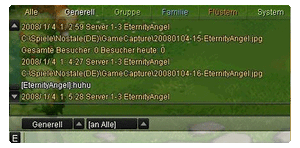
Chat interface in Nostale
There are several ways in which players may communicate with eachother through Nosville, including Private Messaging, Noting, through the chat interface, or simply sending a friendly (or unfriendly) emote.
Chat Interface[]
This is the most commonly used method of communication. Here, one may talk in general chat (to everyone around), party chat (everyone in party), family chat (everyone in family), whisper (to one particular person), read system messages, or speaker (a Nosmall bought item which allows players to send a message to the whole channel).
There are three main parts to the chat interface. The conversation window, conversation catergories and the conversation entry window. The conversation window shows all the catergories of conversation stated above. The size of this window may be adjusted using the mouse. The conversation catergories catergorises types of conversation such as party, family etc. If a player wishes to only view party chat, he may do so by clicking the "party" tab at the top of the chat interface. The third part is the conversation entry window, at the bottom of the chat interface. This is where a player would type, if he/she wanted to write a message to one of the catergories mentioned earlier.
| Whispering | /Whispering partner Contents |
| Party Chat | ;Contents |
| Family Chat | :Contents |
| Choose the lastest whispering partner | with up/down arrow keys |
| Time-Space Chat | ! Texts (After entering Time-Space Stone) |
Private Messaging[]

Private message window
A bit like whispering, but in a seperate window, and only avaliable between friends. To Private message (PM) someone, double click their name on your friend list to open the PM window.
Sending Notes[]
Noting someone allows players to send messages even when the recipient is offline, and works a bit like an email, but with very limited character capacity. When a note is sent, a picture of the sender's character is also displayed at the side.
Using emotions[]

Emotions can be found in the skill window
Emotions are an expressive way to show how a player feels. Usually, you can show these by using a combination of alt+letter. For example, alt+e would display a smile above the character. Emotions can be found in the skill window, and add fun to the game.